
How to Switch from Automatic Bidding to Manual Bidding in Google Ads
New England can be a fabulous home for adventure. A recent weekend included a kayaking excursion on the open ocean, bouncing from island to island off the coast of Portland, Maine. In such an environment, kayaks can be tricky things to control. Abrupt changes in wind, spontaneous large waves from the intersecting boating lanes, and the general instability of the craft can make for a challenging experience. Yet this tandem craft was equipped with an extra device for control: a rudder. This small feature enabled you to agilely control the entire vessel with the slightest adjustment on its petals. This made it possible to shift quickly for waves approaching the boat, gently banking into the shore, and ultimately getting where we wanted to go in the shortest time.
You’ve probably realized at this point that I’m just constructing an analogy, so let’s dive right into it. PPC has its own ocean to navigate and that would be bidding. Instead of a rudder, the small feature in your account that grants this similar control would be Manual Bidding. In the same way you like to be in physical control of a vessel in the open water, most professional advertisers prefer to be in manual control of the bidding in their account. It offers the same benefits of specific navigational precision as the analogy above, yet in this scenario the benefits come in relation to managing your CPA, Stacked/Tiered Bidding strategies, controlling cost for low converting keywords, and increasing Impression Share.
Many smaller advertisers start with Automatic Bidding in an effort to save time, and reduce the amount of management needed for the account. For some it works, for many others more control is needed to put the priority on core keywords and optimize the CPA to an acceptable level. When faced with an underperforming account, many advertisers look to gain that control by switching to Manual Bidding. When making this change, there are a few main things to consider in order to ensure the smoothest transition:
One Campaign At A Time
This process can be tedious in the first initial weeks while you’re feeling out the appropriate bids for each keyword. To avoid overwhelming yourself, start with one campaign at a time. The first could be a mid-tier campaign, compared to the rest in your account, with respect to the volume of clicks and impressions. You don’t want to lead with your best performing or highest volume campaign in case anything doesn’t perform as desired. Catch these improvements to the process on these smaller campaigns, so you can make the change on your main campaigns with perfect precision. Working on one campaign at a time will ensure that you’re able to manage all of these adjustments, and recognize any trends or improvements you can apply to the transition of the next one.
Start with Average CPC
The Average CPC is likely the most critical metric in determining the appropriate bids to start your Manual Bidding. It shows you what, on average, you’ve been paying per click on that specific keyword. That is huge! This essentially provides you with a specific starting point for your bids.
However, you must account for how you’re entering the bidding auction and how your CPC is produced. Your actual Bid is the Maximum CPC you’re willing to spend on a click, thus your Average CPC will be lower than the bid itself. For this reason, instead of bidding the exact amount of the Average CPC, you’ll want to bid higher to ensure you’ll maintain a good ad rank and avoid dropping in position.
Typically, depending on how conservative you’d like to be, I bid the Maximum CPC 8% – 10% higher than the Average CPC to begin with. In the next few weeks you’ll want to watch these bids closely and determine if they need to be individually adjusted higher or lower. It is a bit of an educated guessing game, yet using the Average CPC as a baseline can get you very close to where your Maximum CPC should be.
First Page Bid Estimate
To borrow an analogy from a colleague, the First Page Bid Estimate is more of a barometer than an accurate estimate. This means that it is imperfect; your ad could be appearing on the first page while an alert that you’re below the First Page Bid Estimate is simultaneously appearing in your account. However, it can be used to determine if you need to increase the bid to gain impressions.
If you’re finding that you are getting little to no impressions on a keyword and simultaneously getting an alert that you’re below the First Page Bid Estimate, that’s a likely sign that you’re not receiving traffic due to such a low position below the first page. If the estimate seems exaggerated, begin conservatively bidding up the Max CPC until you start receiving impressions. Do this gradually; increasing it each week or even every other day if time is tight. When your position reaches position 6 or higher (1-5), you can be confident that you’re on the first page.
Impression Share
Impression share is the rate of how often your ads are appearing vs. how often they’re eligible to appear. Your ads are eligible to appear based on the keywords you’re bidding on, the match types they have, your quality score, your budget, and of course your bidding.
The easiest way to increase impression share (if budget isn’t limited) is to increase bids. When transitioning to Manual Bidding, take a look at the current impression share of your individual keywords. If you notice that you have core keywords at a low impression share, you have room to grow on the impressions those keywords could receive. You might wish to bid more aggressively on those terms in comparison to other keywords in the account in order to get more visibility for your ads.
Focus On Conversions
This one is obvious for every advertiser, yet the execution of this concept is worth explaining. Be very mindful of what keywords and queries are driving the most conversions in your account. When you move to Manual Bidding you NEED to make sure those keywords have adequate bids. If they get stuck on a low default bid, for whatever reason, you might experience a big drop in clicks and conversions. Be sure they get the attention they need to have the smoothest changeover possible.
This also relates directly to the point above about impression share. If these keywords have impressions to gain, bid them up a bit more aggressively than other keywords to potentially increase conversions. Likewise, if you discover keywords that are driving cost but not producing conversions, you can certainly bid those terms more conservatively to save the cost.
Don’t Change What Works
This article clearly is focusing on accomplishing the transition from Automatic to Manual Bidding, yet this is directed towards advertisers whose accounts are suffering from this setting. If you have an account where you have a satisfactory CPA, don’t feel compelled to arbitrarily switch to manual bidding. You have something that’s working, so count yourself fortunate and avoid rocking the boat (pun intended) with Google. You’re not guaranteed to see the same success when you make the switch, as with any significant change in Google Ads (formerly known as Google AdWords), so in some cases the transition might not be the ideal path.
Summary
Before making this transition, consider your goals for the account. If you’re significantly underperforming, it might be time to take control. If you’re satisfied with your current performance, it might be best to stick with Automatic Bidding and use Bid Adjustments and Enhanced CPC for further optimization.
Are you currently using Automatic Bidding? How is it working for you? If you made the switch recently or are considering doing so, let us know your thoughts or concerns in the comments!
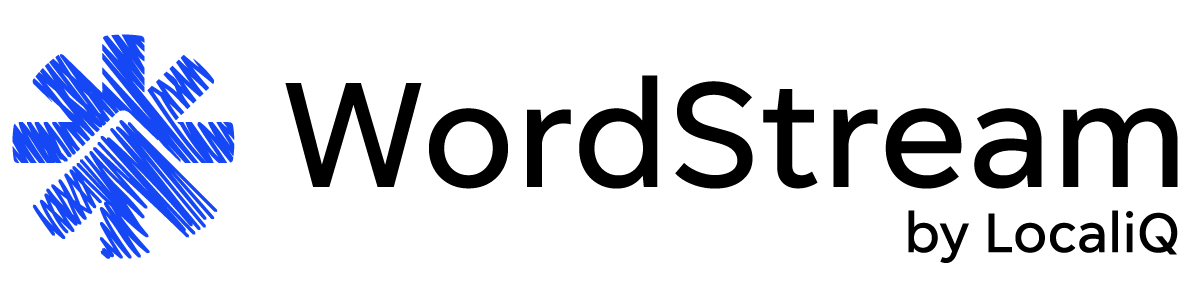

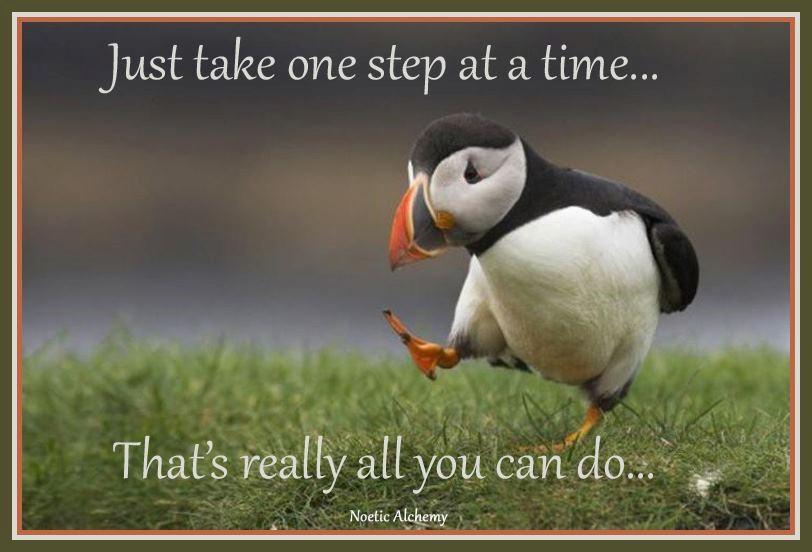

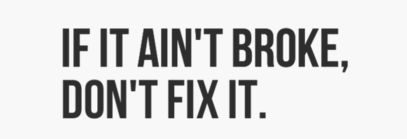





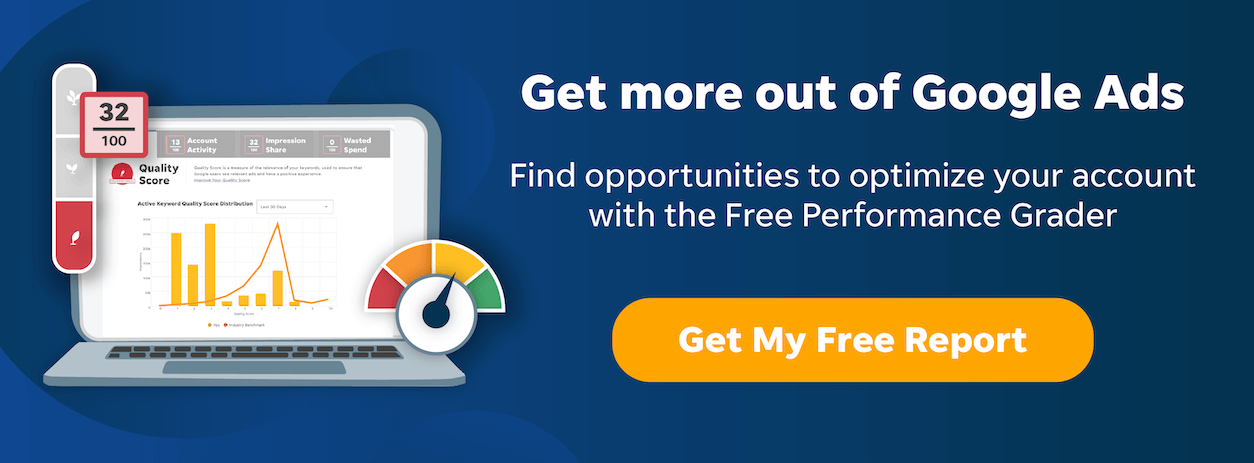
Comments
Please read our Comment Policy before commenting.